So I submitted Minitunes to the Mac App Store and got rejected because of the app name. I tried to argue with the reviewer but he wouldn’t reply to my arguments. He just told me I can “appeal” the decision. I thought long about what to do and decided not to appeal. Even if Minitunes is accepted, it could always be rejected on future updates. Keeping the name means being vulnerable. Please no “Apple sucks” comments, we all know many of their policies should be outlawed. Now let’s try to be constructive.
Do you have an idea for the new name? It could be just a name or combination of name and icon concept. I’d like to keep the name about music. No animal names and such.
If we don’t come out with anything interesting, I may try to appeal the decision and stick with Minitunes. But I highly doubt it will work.
 It has been a long time since the last Minitunes release. I’m happy to announce the availability of version 1.0. I decided to skip 0.x numbers as it seems many users outside the Free Software circles would consider the software as beta or alpha, which is not.
It has been a long time since the last Minitunes release. I’m happy to announce the availability of version 1.0. I decided to skip 0.x numbers as it seems many users outside the Free Software circles would consider the software as beta or alpha, which is not.
This version brings search to Minitunes, which was sorely missing. I tried to whip up a better icon as the previous one was a bit dull, hope you like it. Also two patches by Daniele S. allow the playlist to be restored across sessions and add a useful “Drop items here” message to the playlist when empty. More then 10 translations are included in this release. Thanks to all the people who worked to them on Transifex.
Minitunes has been recently included in Debian unstable and made its way to Ubuntu Oneiric. On the Mac side, I’m waiting for approval on the Mac App Store, which could be an opportunity to make this project sustainable. A Windows version will arrive soon.
Enjoy Minitunes!
I published today a hotfix release of Minitunes. This release is mostly targeted at Mac users that were experiencing crashes during the library scanning or were missing their AAC files.
In order to have their AAC music shown, Mac users should choose Minitunes => Change collection folder... from the menu.
Potential stack overflow fixes are valid for Linux users too, although no Linux user has reported crashes.
Lazlo, Kirk and Mike tested the changes on their Macs, so you can enjoy a more stable Minitunes!
Just a quick note to say that the Mac build is now 32bit compatible. So if it didn’t start on your Mac, you may give it a second try.
By the way, I’m investigating a crash reported by many that happens when Minitunes scans your music. I believe it’s a “stack overflow” problem since the code is recursive and may exceed the stack size. Don’t worry if you don’t understand what this means, it’s just a technical blurb :)
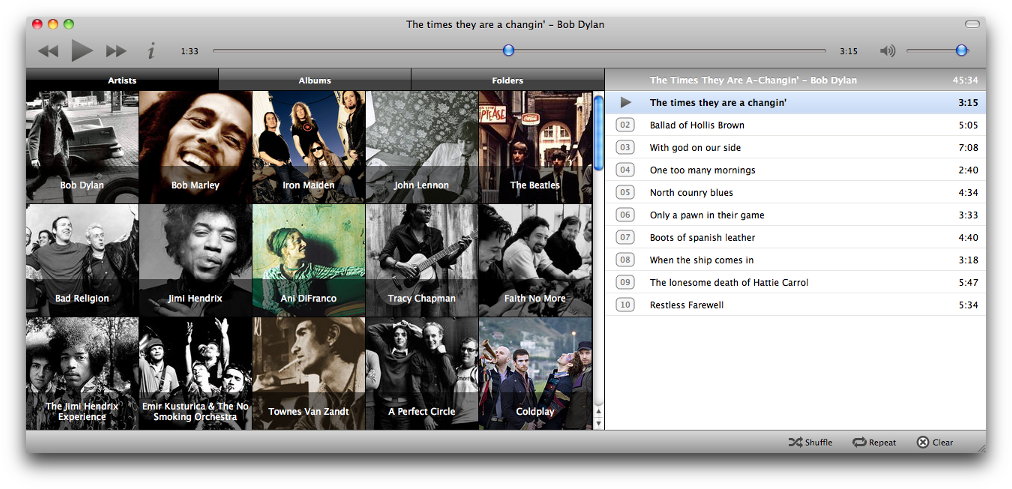
I’m very happy to announce the release of an innovative music player, Minitunes!
This is just the first release. Many pieces of the puzzle still have to fall in place. Like the search feature, internationalization, media device support and many other features you can read in the to-do list. With your support, we’ll get there.
Minitunes is available for Mac and Linux. A Windows version is coming soon.
Try it out now!
 Minitunes is pretty close to its first release. Now’s the time to test it and give feedback about bugs and crashes. Linux users can get the 32bit binaries or build by themselves from source code. Mac users can download this dmg (Intel, Leopard or Snow Leopard required). I especially need testing on Leopard. Please report your experience in the comments and don’t forget to specify your operating system version. Thanks in advance.
Minitunes is pretty close to its first release. Now’s the time to test it and give feedback about bugs and crashes. Linux users can get the 32bit binaries or build by themselves from source code. Mac users can download this dmg (Intel, Leopard or Snow Leopard required). I especially need testing on Leopard. Please report your experience in the comments and don’t forget to specify your operating system version. Thanks in advance.
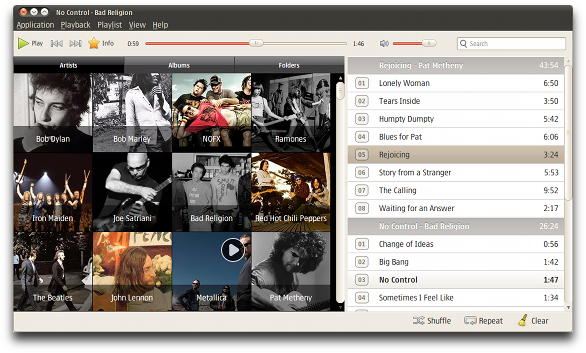
This is a first step towards the release of Minitunes, the music player that will change your living room for good. If you have one, that is. Anyway, code quality is at a historic low, features are at best incomplete or completely broken. It may not compile, it may even move the window buttons on the left, no wait that’s another story.
Enough with disclaimers. The code is hosted at Gitorious. If you’re interested in building it, get it with Git and follow the INSTALL instructions. If you like what you see and feel you’re in the right place at the right time, then please consider joining the project. It’s gonna be fun.
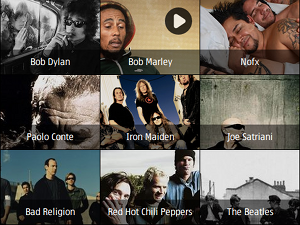 I’m starting a new ambitious Free Software project. Yes, that’s it, Yet Another Music Player™. I’ve got a few innovative UI concepts in mind that I hope will justify the incredible duplication of effort already present in this area. But the real reason I’m doing this is that my living room lacks a decent music player. You read it right. The gazillion Linux players around are all unusable, for a reason or another. I used to be an enthusiastic Amarok 1.x user a few years ago, then came KDE4 and Amarok2. I guess all good things must come to an end… Mac people are in an even worse position.
I’m starting a new ambitious Free Software project. Yes, that’s it, Yet Another Music Player™. I’ve got a few innovative UI concepts in mind that I hope will justify the incredible duplication of effort already present in this area. But the real reason I’m doing this is that my living room lacks a decent music player. You read it right. The gazillion Linux players around are all unusable, for a reason or another. I used to be an enthusiastic Amarok 1.x user a few years ago, then came KDE4 and Amarok2. I guess all good things must come to an end… Mac people are in an even worse position.
After the positive Minitube experience and since the new player will inherit part of its codebase, I’d like to call the new player Minitunes (hope I don’t get sued because of the last 5 letters). In the picture, a detail of the Collection view, showing the artists in my collection… Get ready for the brand new iTunes killer. No less. -.-

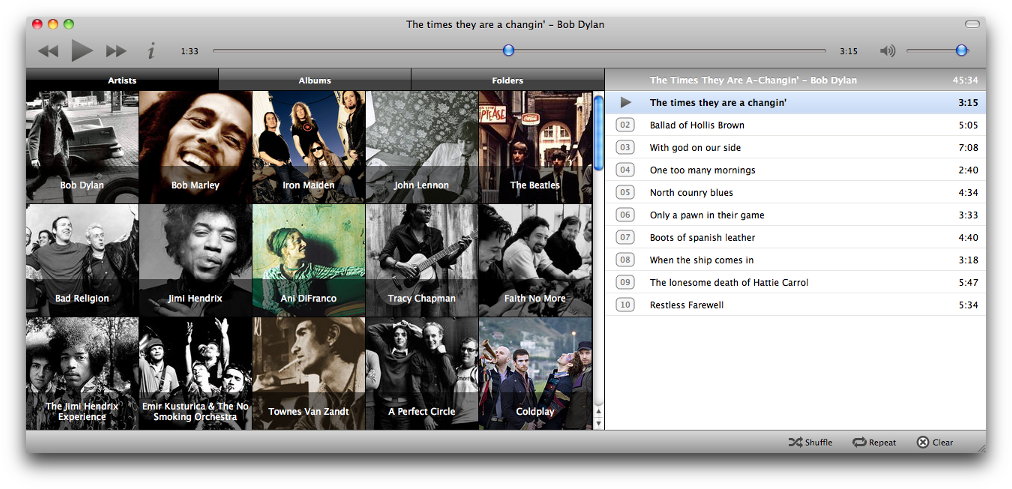
 Minitunes is pretty close to its first release. Now’s the time to test it and give feedback about bugs and crashes. Linux users can get the
Minitunes is pretty close to its first release. Now’s the time to test it and give feedback about bugs and crashes. Linux users can get the 


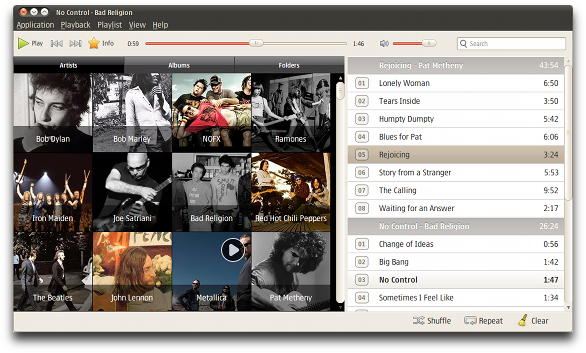
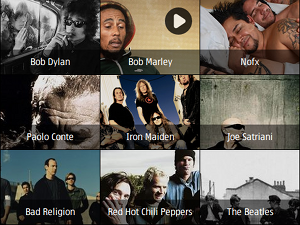 I’m starting a new ambitious Free Software project. Yes, that’s it, Yet Another Music Player™. I’ve got a few innovative UI concepts in mind that I hope will justify the incredible duplication of effort already present in this area. But the real reason I’m doing this is that my living room lacks a decent music player. You read it right. The gazillion Linux players around are all unusable, for a reason or another. I used to be an enthusiastic Amarok 1.x user a few years ago, then came KDE4 and Amarok2. I guess all good things must come to an end… Mac people are in an even
I’m starting a new ambitious Free Software project. Yes, that’s it, Yet Another Music Player™. I’ve got a few innovative UI concepts in mind that I hope will justify the incredible duplication of effort already present in this area. But the real reason I’m doing this is that my living room lacks a decent music player. You read it right. The gazillion Linux players around are all unusable, for a reason or another. I used to be an enthusiastic Amarok 1.x user a few years ago, then came KDE4 and Amarok2. I guess all good things must come to an end… Mac people are in an even