 Finetune
Automatic music tagger
Finetune
Automatic music tagger
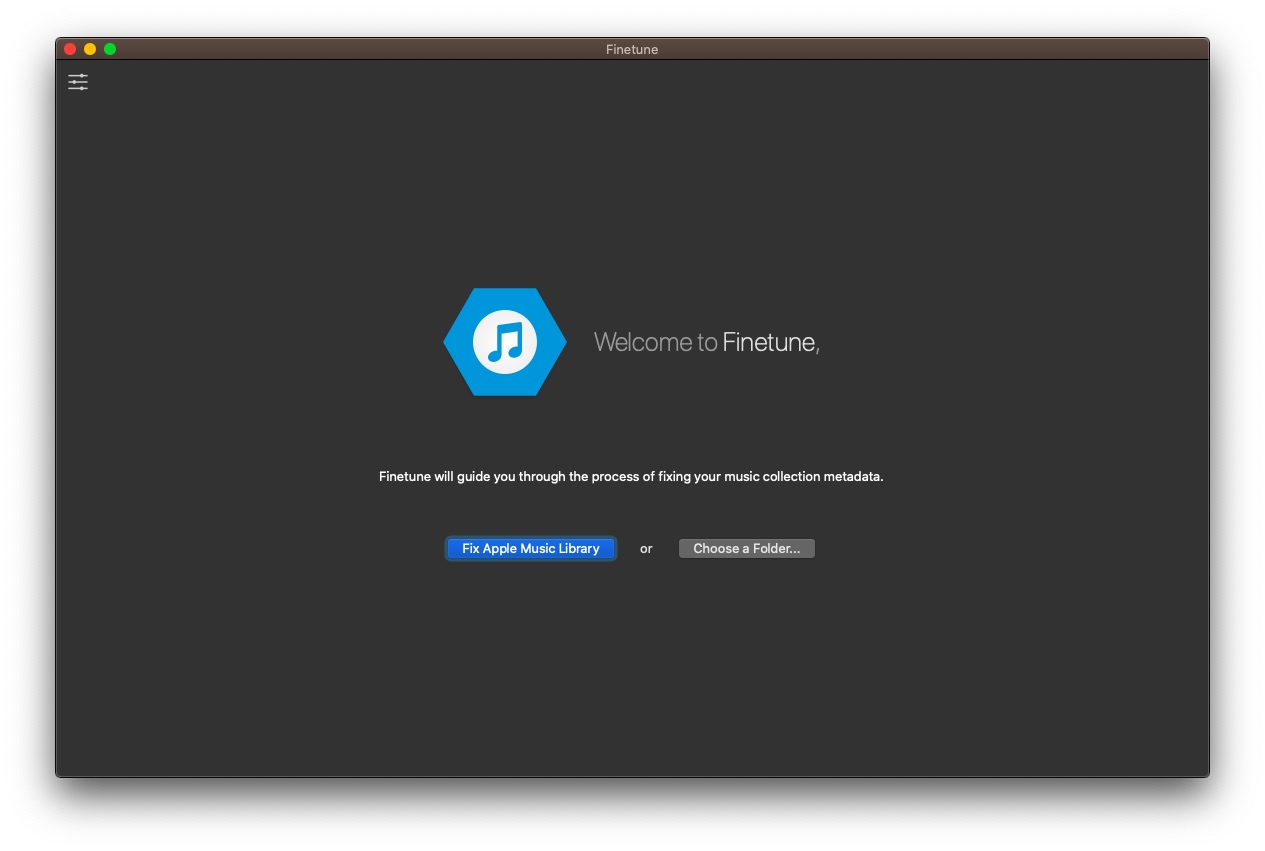
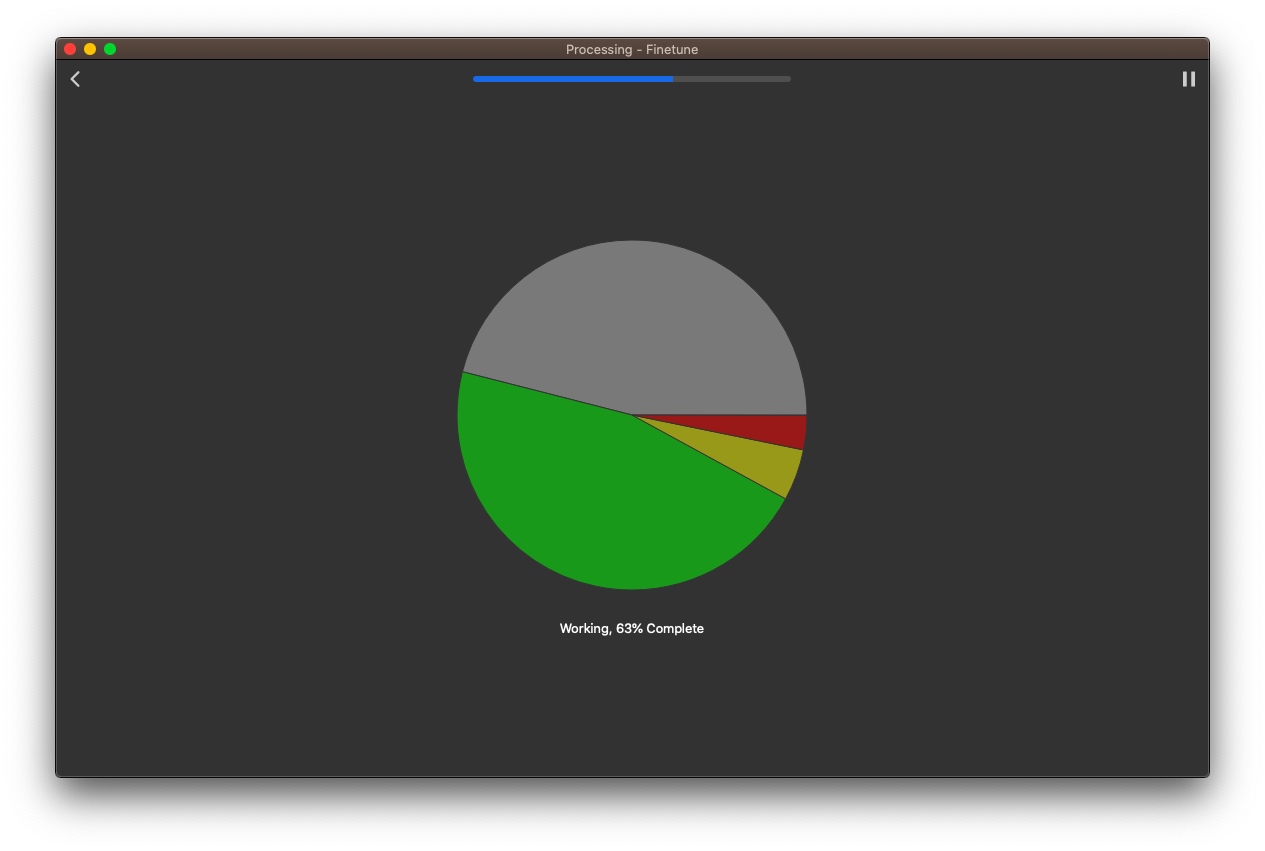
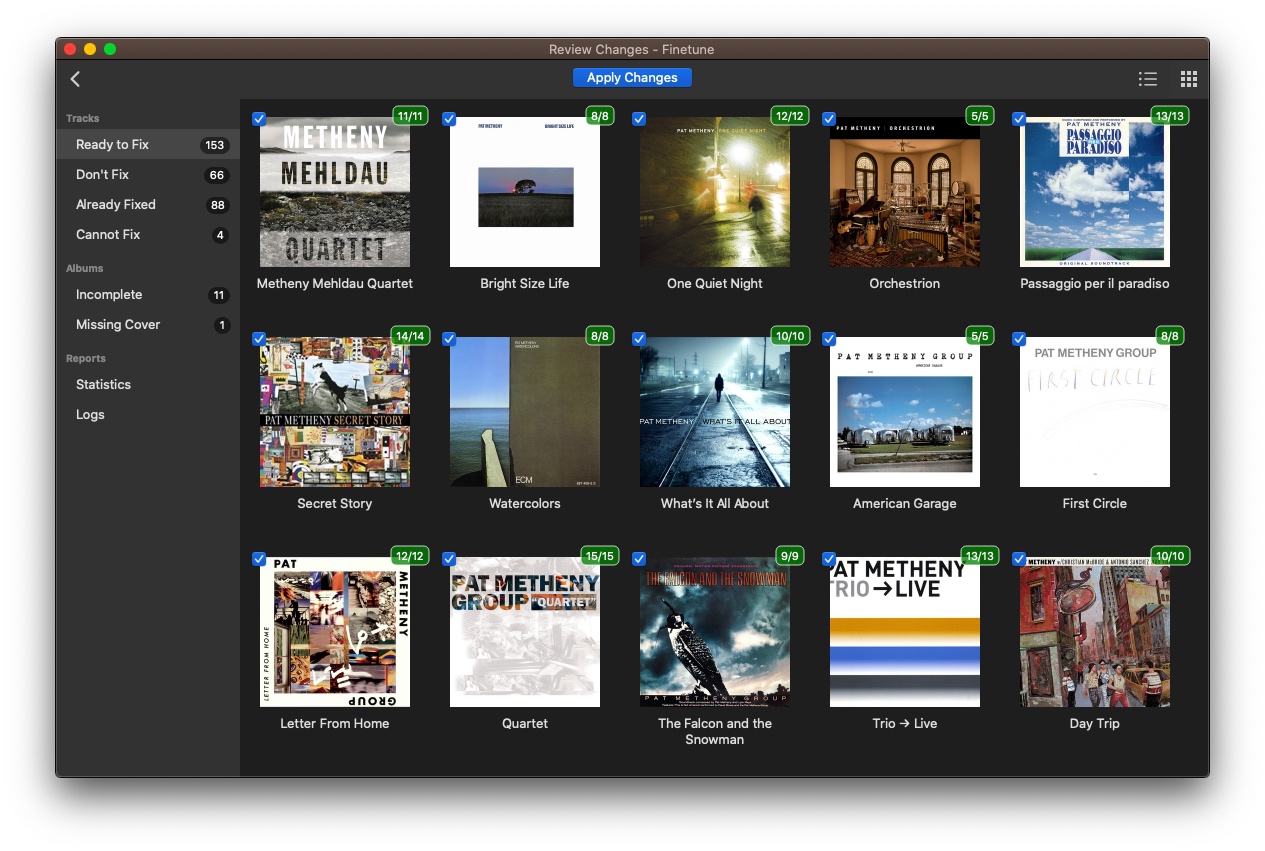
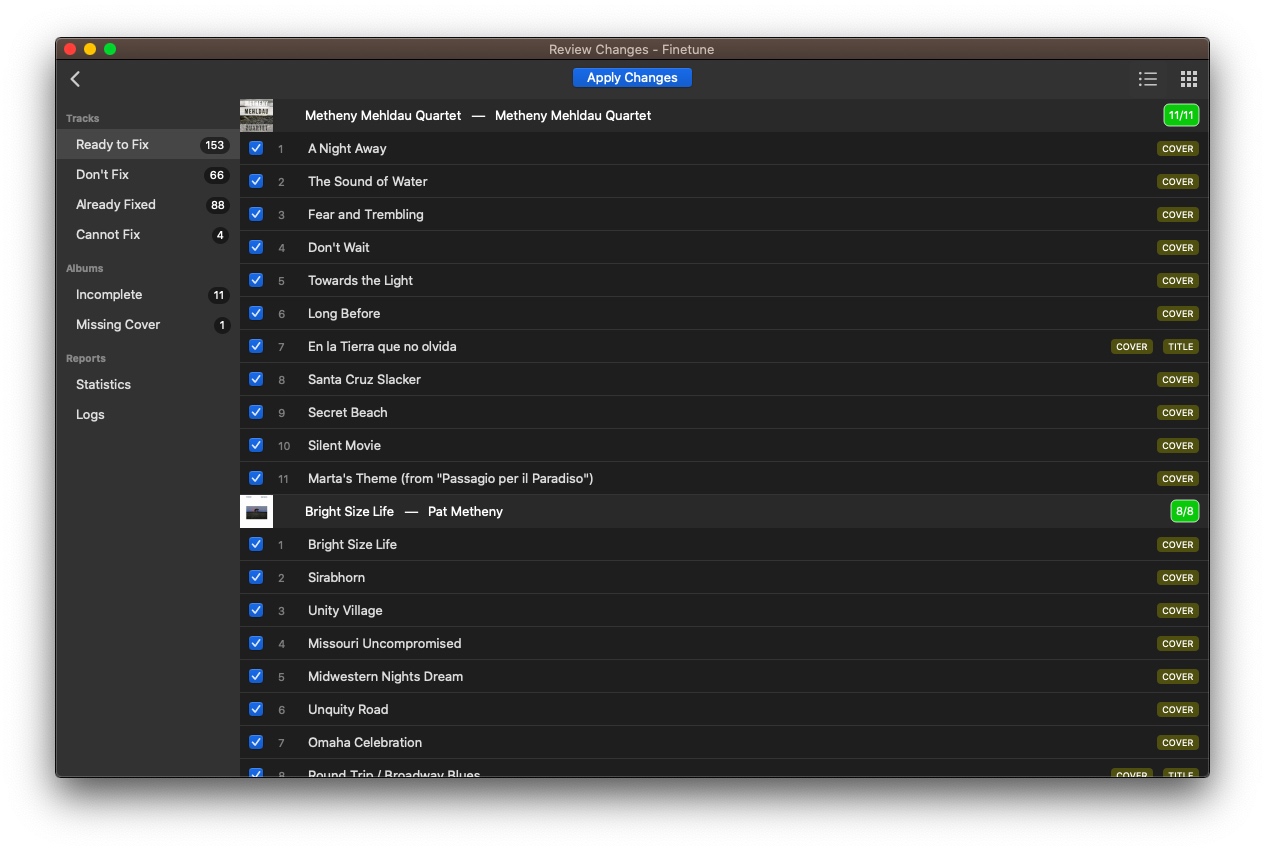
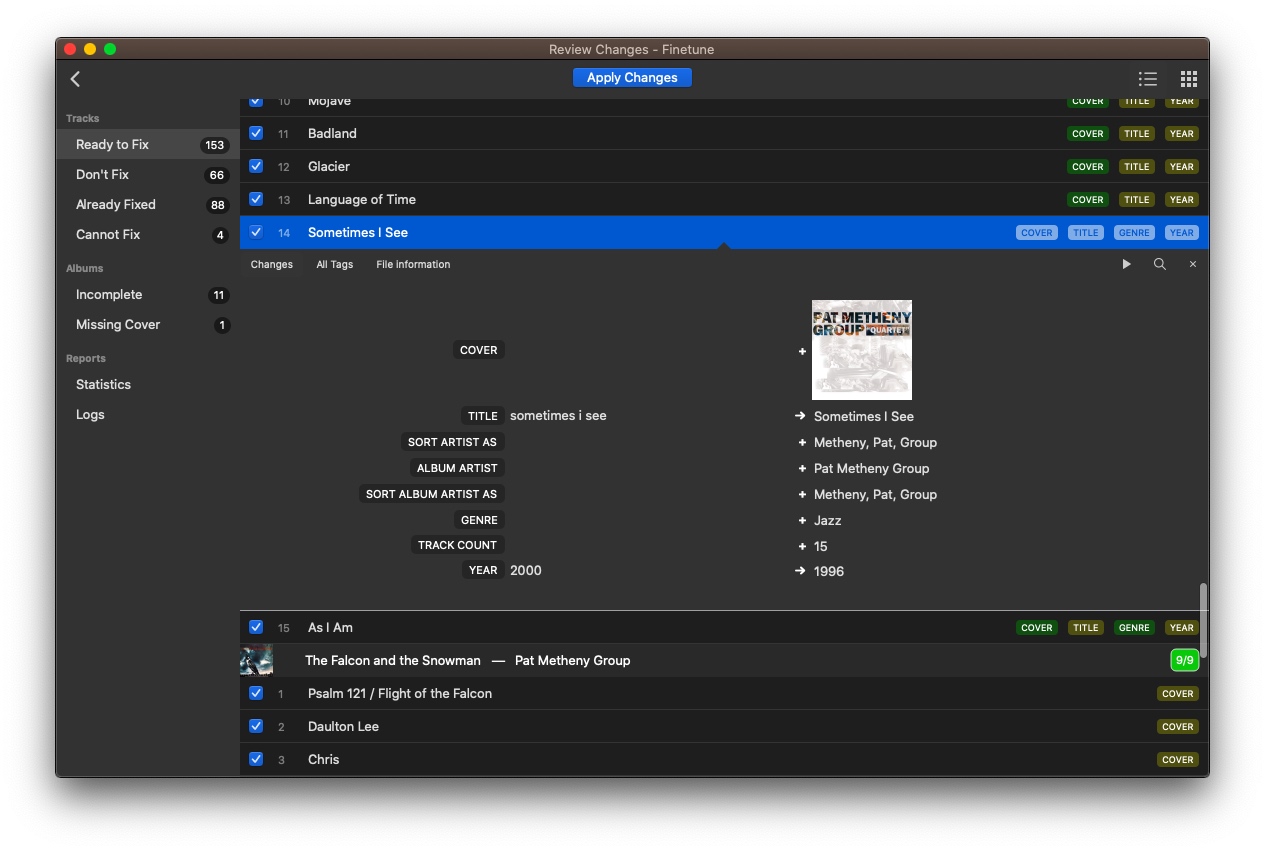
Finetune is the easiest way to fix your music library.
Automatically fix song information, cover art, lyrics and remove duplicate and missing tracks.
- Automatic cleanup! Unlike other tagging tools, Finetune works mostly in an automatic way. You just review the proposed changes, maybe tweak them and apply.
- Acoustic magic Finetune listens to your music and calculates its acoustic fingerprint, then it searches for matches in the AcoustID database.
- Ready for classical music Finetune adds composer and performer information. Your iTunes Composers view will look like never before.
- Innovative UI Finetune's unique user interface is designed to be easy-to-use and yet featureful. Read more...
-
Download for Windows
Works on Windows 10 or better
-
Download for macOS
Works on 10.14 or better.
Also available on the Mac App Store.
-
Download for Linux
Works on Ubuntu 23.04 (64bit) or better and other Debian derivatives
- May 11 Finetune 2
- Jun 6 Finetune 1.3 released!
- Apr 4 Finetune 1.2 released!
Finetune features
- Add color to your library with high resolution Cover Art
- Add Genres: Rock, Pop, etc. Great with the iTunes Genres view.
- Add lyrics so you can sing along.
- Get a correctly sorted library: Bob Dylan should be at letter D: Dylan, Bob
- Correctly tag albums by multiple artists and compilations.
- Detect duplicate tracks and remove them.
- Remove missing files from iTunes library (Mac only).
- Manually edit tags and choose tracks to be fixed.
- Changes are stored in your music files so you'll enjoy them also on your other devices.
- Finetune supports basically all music formats including MP3, AAC, ALAC, FLAC, APE, MPC, Vorbis, WavPack, etc.