A Minitube Windows version is almost ready. Here you can find a beta release that should work on Windows 2000 and above. I hope someone can test it and report in the comments below whether it works or not.
The Windows version, like the Mac one, is not going to be free. Please bear with me as I try to make this project sustainable.

This release introduces YouTube channels support in Minitube. At first I thought it would be just a minor feature. You just search for a username instead of keyword. No big deal. Boy, I was wrong. While trivial from a technical perspective, being able to watch YouTube channel in Minitube brings a whole new depth to the application. Discovering channels is easy thanks to the autocomplete popup, which suggests the most relevant channels for a given keyword.
Version 1.4 also fixes many playback problems. Some of them are actually caused by slow YouTube streams. Minitube now tries very hard to get a fast stream and discards slower ones.
Linux CLI users will enjoy a small new feature. Minitube now can be launched from the command line specifyng a keyword or YouTube URL.
I’m experimenting with Transifex, a collaborative translation system. If you’re interested in helping translating Minitube, head over to Minitube’s project page.
As always, donations are welcome!
Minitube 1.4 is ready to be translated! If you’re interested, please head over to Gitorious, download a .ts file (using the Raw blob data link on the right) and edit it with Qt Linguist. When you’re ready you can send it back to me via email or, if you can work with git, file a merge request.
There is still no simple collaborative translation system for Minitube. So please have patience with duplicate translations, etc
Many people noticed that Minitube, like youtube-dl and other YouTube tools, stopped working on Dec 9. Here’s a new release that brings back the “Minitube experience”.
This version sports a shiny new icon designed by David Nel. I hope you like it as I do. I’m really thankful to David for this contribution.
There a many changes under the hood too. The way video playback works had to be radically changed. The Mac version is more responsive now and never shows the dreaded spinning pinwheel. The changes also led to the (hopefully temporary) disabling of seeking functionality on Linux.
This is the first Mac release based on Qt/Cocoa. This brings minor visual enhancements and fixes. Minitube now requires Leopard or better.
On the i18n side we have a new Macedonian translation by Veta Branislav and updated German (by Jakob Kramer) and Finnish translations.
Now go get your Minitube!
UPDATE! Minitube is now avalaible for Mac PowerPC and Tiger users too.
Hey not so fast! First of all let me thank each and every contributor that took part in the contest. Many worthy ideas were suggested, much more than I expected. But one submission really stands apart from rest. When I saw it I was blown away. Without further ado, please join me in congratulating David Nel for his astonishing creation.

Expect a minor release very soon with this new icon and updated translations.
 Even if no one actually complained, I always had the feeling that the Minitube icon could be made better. So I fired Inkscape and well, I failed. I tend to forget I’m no graphic artist. So let’s make an experiment and see if I can reach out to some capable icon designer.
Even if no one actually complained, I always had the feeling that the Minitube icon could be made better. So I fired Inkscape and well, I failed. I tend to forget I’m no graphic artist. So let’s make an experiment and see if I can reach out to some capable icon designer.
I hereby announce the Minitube icon design contest!
Requirements
- The icon must be in SVG format and render correctly with Inkscape.
- The icon license must be Debian-compatible.
- I’d like to keep the “blue screen” concept because users are used to it. But this is not a strict requirement.
- It’s ok to start from the current SVG icon
What you get
- You get credited in the About box, in the release notes and on this blog.
- You get 5 licenses for the Mac version, for you and your friends.
Send your icons to flavio.tordini@gmail.com before November 30, 2010 at midnight. I reserve to keep the current icon if there is no better proposal. I’ll publish the proposals (if any) so everyone can comment on them.
I’m not sure how many icon designers read this blog, probably none. So, if you care about a better icon for Minitube, it is important that you spread the word about the contest!
Submissions
Contest submissions can be seen here.
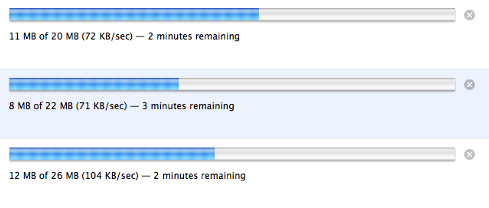
I’m happy to announce the release of Minitube version 1.2. This release brings, among other minor enhancements, a much requested feature: video downloads.
Another highlight for this release is a more native look on the Mac, using the cool unified toolbar, better icons and carefully chosen colors.
I hope everybody understands that this project needs to be economically sustainable to continue improving. So please Linux users make a good use of the orange button on the right. Thank you.
It’s that magic moment again when a new Minitube version is almost ready to be released. This time the main change is a much requested feature. A feature that extends the application scope quite a bit. Drum roll… Video downloads! Please everybody test it so we can have a bug-free release.
Linux 32bit Mac OS X Source code Make a donation
There are a lot of new strings to be translated. So I welcome old time and new translators to launch their Qt Linguist app for the sake of the non-english speaking masses. If you want to help you can work independently on Git or just send me the translation by email. Get existing translations from Gitorious. For new translations you can start from this file.
Here’s the current translation status:
ar.ts : 64% 51/(140-0)
bg_BG.ts : 64% 51/(140-0)
cs_CZ.ts : 64% 51/(158-18)
de_DE.ts : 64% 51/(168-28)
el_GR.ts : 64% 51/(168-28)
en_US.ts : 1% 139/(140-0)
es_AR.ts : 38% 87/(157-17)
es_ES.ts : 52% 68/(163-23)
es.ts : 64% 51/(163-23)
fi_FI.ts : 64% 51/(140-0)
fr_FR.ts : 64% 51/(153-13)
gl.ts : 64% 51/(168-28)
he_IL.ts : 65% 51/(157-15)
hr_HR.ts : 64% 51/(140-0)
hu_HU.ts : 64% 51/(153-13)
it_IT.ts : 100% 0/(157-17)
ja_JP.ts : 49% 72/(149-9)
lat.ts : 64% 51/(154-14)
nb_NO.ts : 64% 51/(153-13)
nl_NL.ts : 64% 51/(140-0)
pl_PL.ts : 64% 51/(158-18)
pt_BR.ts : 64% 51/(168-28)
pt_PT.ts : 64% 51/(140-0)
ro_RO.ts : 64% 51/(153-13)
ru_RU.ts : 64% 51/(168-28)
tr_TR.ts : 64% 51/(168-28)
uk.ts : 64% 51/(168-28)
zh_CN.ts : 64% 51/(140-0)
 I’m very thankful to Nokia/Qt people that accepted me in the Qt Ambassador Program.
I’m very thankful to Nokia/Qt people that accepted me in the Qt Ambassador Program.
The Qt Ambassador Program is a membership-only program that honors Qt development projects. All developers around the world who create products and projects with Qt are eligible to apply. Membership to the Qt Ambassador Program is free and based on your outstanding and innovative Qt project.
Besides having a Minitube page in the Qt Ambassador Showcase site, I can now proudly display the Qt Ambassador logo on my site.
Apparently YouTube changed something and broke many applications including Minitube. So here is a new working release! This release brings minor visual enhancements, various bug fixes and a new Chinese translation. Thanks to Levente Polyak, Zvonimir Đeri and Changtai Liang for contributing to this release.
The Mac version, just like Minitunes, is now offered at a modest price to sustain development. The new project page reflects these changes. Obviously Linux users are still invited to donate.
Get Minitube 1.1 now!


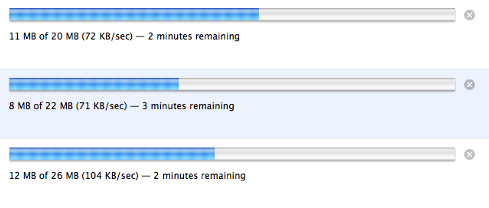
 I’m very thankful to Nokia/Qt people that accepted me in the
I’m very thankful to Nokia/Qt people that accepted me in the