Minitube has been uploaded to Debian Sid, the unstable version of Debian. Hopefully the package will continue its trip to testing and finally to a stable release. The inclusion in Debian unstable also means that most Debian derivatives will inherit the package. Interestingly, the package directly depends on the GStreamer backend and required codecs.
This is a great achievement for me. Having a single line of code in Debian has always been a dream for me, let alone an entire package. Thanks to anyone who helped getting Minitube in Debian!
By the way, I thought I would be quite happy about this and think I am, but I really can’t feel it since I lost my job a few days ago and I’m still in the process of reorganizing and deciding what to do with my life. It’s hard to feel the love in this kind of situation. But I’ll get over it.
Minitube 1.0 is finally here. It fixes some content from major labels failing to play and adds the ability to play Full HD (1080p) videos when available. This version also adds the ability copy the video stream URL, so you can download the video with an external program.
A whole slew of new translations are available: Romanian, Greek, Dutch, Arabic, Portuguese, Finnish and Bulgarian. Thanks to the translators and to all the people that keep suggesting enhancements and spreading the word out.
After downloading and setting up Minitube 1.0, you may want to make a donation so I can have free beer tomorrow evening in Rome.
Minitube 1.0 is done and waiting for cool people around the world to translate it. If you want to become one of them just send me an email. I’ll send you a simple file you can translate and send back to me.
Here’s the current translation status.
ar.ts : 100% 0/(89-0)
cs_CZ.ts : 100% 0/(107-18)
de_DE.ts : 100% 0/(118-29)
el_GR.ts : 100% 0/(117-28)
es_AR.ts : 60% 36/(106-17)
es_ES.ts : 81% 17/(112-23)
es.ts : 100% 0/(112-23)
fi_FI.ts : 100% 0/(89-0)
fr_FR.ts : 100% 0/(102-13)
gl.ts : 100% 0/(117-28)
he_IL.ts : 100% 0/(106-0)
hr_HR.ts : 83% 16/(102-13)
hu_HU.ts : 100% 0/(102-13)
it_IT.ts : 100% 0/(106-17)
ja_JP.ts : 77% 21/(98-9)
lat.ts : 100% 0/(103-0)
nb_NO.ts : 97% 3/(102-13)
nl_NL.ts : 100% 0/(89-0)
pl_PL.ts : 100% 0/(107-18)
pt_BR.ts : 100% 0/(117-28)
pt_PT.ts : 100% 0/(89-0)
ro_RO2.ts : 76% 22/(102-13)
ro_RO.ts : 100% 0/(102-13)
ru_RU.ts : 100% 0/(117-28)
tr_TR.ts : 100% 0/(118-29)
uk.ts : 100% 0/(117-28)
If your mother tongue is not included in the list above, please consider becoming a Minitube translator.
Thanks to the efforts of Christian Mangold, Minitube has been packaged and uploaded into Ubuntu’s universe repository for the upcoming Lucid Lynx release. This means that starting from April 2010 Ubuntu users will be able to install it in a few clicks using the Ubuntu Software Center application.
This is such a great news! I tried but I really cannot convey what I feel in English words, so I’ll try with an image. Here’s a cheesy picture of me in 2007 after reaching Sardinia’s highest peak, proudly wearing a self-made Kubuntu shirt! ;)

I just released Minitube 0.9 with some minor enhancements and bug fixes. It is not a mind-blowing release, but still adds what I consider the most important feature: polish. I somewhat rushed the release in the hope that Christian, an Ubuntu packager, manages to get Minitube into Lucid Lynx. So everybody cross your fingers!
A user notified me about some music videos not playing in Minitube. After a quick search I noticed they all come from YouTube users ending in *VEVO. Here’s an explanation of what this evil VEVO thing actually is.
These videos are streamed using the RTMP Adobe proprietary protocol, with the obvious aim to make them harder to save and stream outside of their Flash thing. This means that Minitube won’t be able play them until its multimedia engines implement this protocol. The Free Software community is working on reverse engineering and implementing the protocol, withstanding legal threats from Adobe. It will take time before working code lands in GStreamer or Xine. On the Mac, Quicktime may never be able to handle RTMP, maybe requiring a switch to another Phonon backend (VLC).
So this is the current state of VEVO things as I understand them. If I’m missing something please let me know or if you feel you can help to get those video play in Minitube, please do.
UPDATE 2010-01-11: It looks like VEVO videos now correctly play in Minitube. Great!
Once upon a time Stefan Brück built Minitube with Visual C++ and the DirectShow Phonon backend. Alas the DirectShow backend had problems streaming YouTube videos. Then came Marco di Antonio and built Minitube with the Mplayer backend, he did a great work but mplayer was incredibly unstable and crashed all the time. Weeks passed and still no Minitube for Windows.
I spent the last few nights setting up a virtualized Windows XP and trying to finally get a working Minitube on Windows. First of all, Windows sucks, as you may already know. By contrast Qt 4.6 is so awesome that it can build cleanly with Mingw, the Windows GCC port, and this gave me hope. The DirectShow Phonon Backend used to require Visual C++, fortunately this is no longer the case. So it is very easy to have Minitube use DirectShow. It has problems with YouTube video streams. Maybe they can be worked around but, even if that was the case, users would have to install codecs separately. I tried to install FFDShow, ffmpeg ported as DirectShow codecs, but miserably failed both on XP and Vista. I can barely imagine what would happen if I release Minitube that way. Thousands of angry Windows users, with zero respect and knowledge of what Free Software is, would flood with the comments, emails and negative reviews.
Plan B: the Phonon VLC Backend. Lucky enough KDE people are actively working on a VLC backend for Phonon. I spent a few days trying to compile it using their CMake-based build system. I may be an idiot, a Windows noob or a KDE noob or the three together, but I couldn’t build that DLL. So I decided to replace the build system altogether and use QMake. Ten minutes and I had my phonon_vlc.dll.
So does this mean Minitube for Windows is ready? No way. From what I can understand VLC has problems decoding the video stream, especially the AAC audio. It stops playing the video, not even randomly but always in the same place. Sometimes it recovers, sometimes it skips to the next video. But in general VLC feels like the more solid solution. I’ll try to get in touch with VLC people and get help.
To be continued…
Unfortunately a critical bug popped up in the 0.8 release. When HD mode is enabled, non-HD videos fail to play. A “Network error” is reported and Minitube skips to the next video. It’s not 100% clear to me what triggered the bug, anyway it should be fixed in 0.8.1.
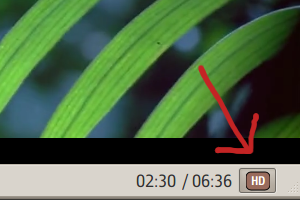 High Definition video is coming to a Minitube near you! As if it wasn’t enough, version 0.8 also:
High Definition video is coming to a Minitube near you! As if it wasn’t enough, version 0.8 also:
- Remembers volume level and mute status across sessions.
- Includes new Croatian, Latvian, Galician, Hungarian and French translations.
- Removes cheesy icons in menus on Linux.
Thanks to Eduardo Suarez-Santana, Srecko Belaic, Inga Muste, Miguel Anxo Bouzada, Krisztián Horváth and Guillaume Betous for contributing to this release!
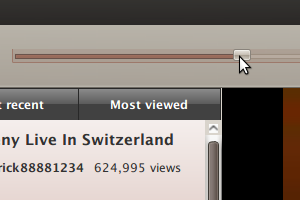 I just upgraded my home fanless PC to the Karmic Koala. After reinstalling
I just upgraded my home fanless PC to the Karmic Koala. After reinstalling phonon-backend-gstreamer, that was left out by the update process, I was able to run Minitube 0.7 without problems. I was shocked when I found that video seeking now works. Not only it is working, but it can seek beyond the buffered part of the video. This means that you can immediately seek to the end of a video. This is just awesome.

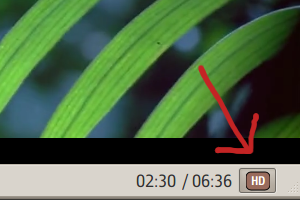
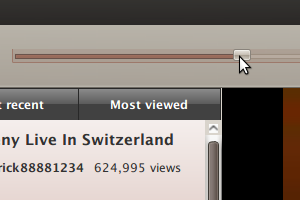 I just upgraded my home fanless PC to the Karmic Koala. After reinstalling
I just upgraded my home fanless PC to the Karmic Koala. After reinstalling