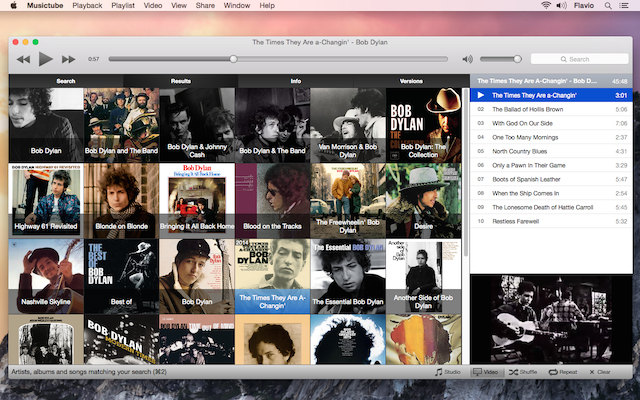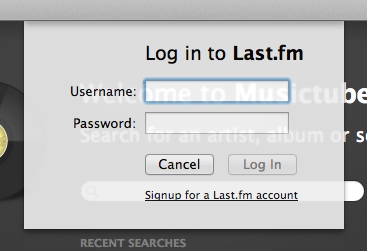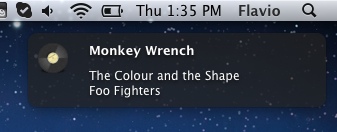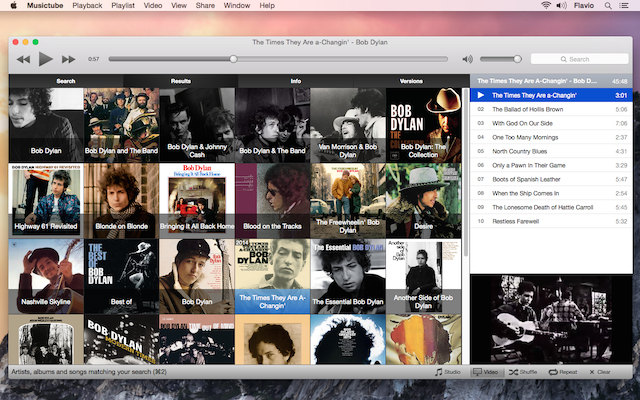
Musictube 1.4 is out with support for OS X 10.10 Yosemite and other under-the-hood changes. The media engine is now VLC on all three platforms, bringing better seeking and faster playback start.
As for Minitube and Musique, Musictube has been removed from the Ubuntu Software Center for its slowness in reviewing updates. Existing customers please contact me via email with a copy of your license to get this and future updates.
- Faster and more reliable seeking
- Faster playback start with longer tracks
- Enhancements to the search suggestions
- Make the volume handle red when volume is zero
- Fix playback problems with some videos
- Support for OS X 10.10 Yosemite
- Restored compatibility with Mac OS X Snow Leopard
- The Mac version is now 64bit and uses the VLC engine to play videos
- The Windows version has been updated to the latest VLC
- Goodbye Ubuntu Software Center!
- New and updated translations
Here’s a new release for Musictube. It mainly fixes video playback and lyrics fetching. It also includes minor visual tweaks to the playlist and, like Minitube 2.2, adds a --stop-after-this command line option.
- Minor style changes to the playlist
- Added –stop-after-this command line switch
- Added Stop After This Track Unity & Gnome 3 action
- Fix some videos not playing
- Fix some lyrics not loading
- New and updated translations
Just a quick note to announce the release of Minitube 2.1.6 and Musictube 1.2.7. Both include a fix for the playback of some YouTube videos. A minor change in Minitube’s Browse tab removes some so-called standard feeds like Most Shared, etc. As always updated translations are included thanks to the wonderful translators at Transifex.
Just in time for Xmas, two bugfix releases are out: Minitube 2.1.5 and Musictube 1.2.6. These updates bring a fix for some YouTube videos that were not playing. I wish everybody happy holidays!
Ubuntu users will have to wait a few days until the updates are approved. Oh and by the way, I’m running a Minitube donation month in December on the Ubuntu Software Center by setting a $3.99 price on Minitube. Thanks to all the people that bought.
Just a quick note to announce the release of Musictube 1.2.3. This is a bugfix release. Here’s the complete list of changes:
- Fixed playback of VEVO videos
- Remember video visibility across sessions
- Bigger 16:9 video thumbnails
- Fixed some albums not loading tracks
- Fixed some artists not loading albums
- Fixed wrong character encoding in search suggestions
- New and updated translations
Mac App Store and Ubuntu Software Center builds are waiting for review. Just wait a few days.
By the way, yesterday I released Minitube 2.1.1 with a fix for VEVO videos too.
Here’s another minor release for Musictube. Musictube is now available for Ubuntu 64bit. Enjoy!
- Autoupdate
- Updated Windows toolbar style
- Ubuntu Ambiance theme integration
- OS X Mountain Lion notifications
- Fixed playlist drag’n’drop
- Fixed system language settings detection
- Fixed video infinite loop with Phonon VLC backend on Linux
- New and updated translations
Hot on the heels of Minitube 1.9, here’s a quickfix for Musictube. Enjoy!
- Adapted to YouTube changes
- Compatible with OS X Mountain Lion Gatekeeper
- Partial Retina Display support. Still using 1x bitmaps because of Qt not being ready
- New and updated translations
This Musictube update fixes a critical crash bug on Linux and brings Last.fm scrobbling as previously seen in my other app, Musique.
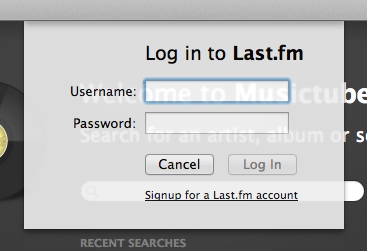
Another small feature is desktop notification support on the Mac (requires Growl 1.2.x) and GNOME. Notifications appear only when the Musictube window is not active. There is no point displaying them when you’re already looking at Musictube.
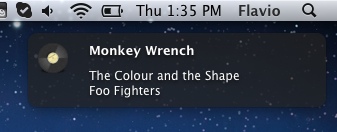
Ubuntu users will love the Unity quicklist.

Unfortunately Ubuntu 12.04 shipped with a GStreamer bug that prevents many applications from playing MPEG4 videos. While we wait for the bug to be fixed, here’s a simple workaround.
And here’s the full changelog:
- Last.fm scrobbling
- Desktop notifications on Mac (Growl 2.x) and GNOME when window is not active
- Unity & GNOME 3 actions (aka Quicklists)
- Mac Sandbox support
- More responsive UI while loading videos on the Mac
- Fixed wrong localization of some menu items on the Mac
- Fixed search box being erroneously focused on the Mac
- Fixed crash while playing on Linux with Qt 4.8
- Fixed playback not starting or being interrupted on Linux
- New and updated translations
Here’s another bugfix release. This time around is Musictube that’s slated to become, mostly, bug-free. Here’s a list of the bugs fixed:
- Fixed long artist names and album titles displaying incorrectly
- Fixed “Info View” showing while interacting with other views
- Discard videos with an incompatible duration: e.g. videos containing full albums.
- Fixed crash adding a single track to the playlist multiple times
- Fixed temporary files not being deleted on Windows
- Fixed searchbox selecting text while typing and losing focus on ESC key
- Fixed quitting from dock on the Mac and preventing the system shutdown
- On the Mac, “Quit” and other application menu items are now correctly localized
- Added missing menu item to restore hidden window, as per the OS X HIG
- New and updated translations
The update is already available on the Mac App Store and is waiting for approval on the Ubuntu Software Center. When approved, 64bit Ubuntu users will be able to get a 64bit Musictube from the USC. Enjoy & spread the word!
This update to the initial Musictube release brings polish, stability fixes and UI refinements to the app.
You can now browse artists similar to the one you’re listening to. A great way to discover new music. 1.1 also brings social sharing and supports Twitter, Facebook and Email. You can now set the maximum video resolution to 360p, 720p or 1080p. Higher video resolution also means higher audio quality. This Musictube version handles lesser known artists much better and skips YouTube videos that don’t really match the tracks in the playlist. The playlist is now restored across sessions and a Stop after this track command is now available.
Most importantly, two crashes have been fixed and the app is now rock solid. Also a bug with very short songs not playing has been fixed.
I hope you enjoy Musictube 1.1!