Minitube 2.3
Hi all, this release brings many under-the-hood changes. The biggest one is the switch from QuickTime to VLC as the multimedia engine on the Mac. Windows users also get a major update to the VLC libraries used which should solve many reported issues. The switch to a newer VLC also brings much better and reliable video seeking and faster video start, especially with longer ones.
Feature-wise, Minitube can now create video snapshots (i.e capture frames) at full resolution just by pressing a key. Bloggers and social media users will probably put this feature to good use. The search suggestions that popup while you type received some usability and style enhancements.
Minitube now supports Mac OS X Yosemite (10.10) and works again on Snow Leopard (10.6).
On the Linux side, I decided to stop publishing Minitube via the Ubuntu Software Center: updates were approved too slowly and getting feedback was always hard. Starting from this release, I’ll take care of .deb packages directly on this site.
- Take video snapshots at full resolution
- Faster and more reliable seeking
- Faster video start with longer videos
- Slide transition in playlist navigation
- Make the volume handle red when volume is zero
- Enhancements to the search suggestions
- The Mac version is now 64bit and uses the VLC engine to play videos
- Fixed minor style issues with Mac OS X Yosemite 10.10
- Restored compatibility with Mac OS X Snow Leopard 10.6
- The Windows version has been updated to the latest VLC
- The Ubuntu & Debian version is now shipped as a .deb on the site. Goodbye Ubuntu Software Center!
- New and updated translations
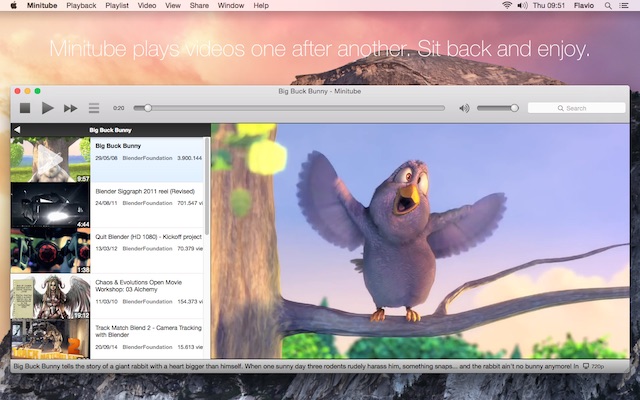
Will this version be approved by apple? I mean Mac AppStore since Vlc engine is used
AFAIK there’s no reason why it shouldn’t be approved… /me crosses fingers.
Thank you very much for the reply coz I really love this app
Just did the 14.10 Lubuntu Update. Minitube player gui is now missing graphics. Also Download option seems to be missing.
Hi Robert !
Would you tell me how I can find the download option in the new version 2.3 of Minitube.
Thanks you very much.
Michel Vincent
mivin100@yahoo.ca
Thank you for this program and the program actually changes its wonderful hope in the next update put minitube Themes for multiple languages and thank you
Great a new version. I just checked it out. I still hope you would consider a stretch the screen option when watching at full screen or changing the aspect ratio. Anyway, keep it up!
I’m really disappointed. Why on earth have you removed the most useful feature for me: the download?
I’m sorry, the download feature is still there! Great job Flavio. My bad.
Hi Dude !
Would you tell me how I can find the download option in the new version 2.3 of Minitube.
Thanks you very much.
Michel Vincent
mivin100@yahoo.ca
Does this actually play 1080p yet?
With the switch to VLC will this work on Android?
Hi Flavio,
Is there any chance we could have a toggle (on/off) for the chromium frame with the title to go away and leave simply the video? Other apps like Tubbler have exactly that kind of smooth interface but something on their platform or servers makes the streaming really slow and really, impossible to watch. I think having that feature (no frame optional) would improve greatly the quality and UX of your great app. Thanks!!
A new fan
Hi Luis, Minitube has a Compact Mode which does what you propose. View -> Compact Mode.
Hey, I love your app, thank you flavio for your hard work! Any chance that you’ll add support for youtubes new 60fps videos feature? They don’t seem to be working so far.
Hi Flavio i love your app, but i want to know if you could add like button.
Thanks for the app
I got this error on ubuntu 14.10:
venetin@venetin-lenovo:~$ minitube
[00007fe850001128] vdpau_avcodec generic error: Xlib is required for VDPAU
[000000000156e968] core input error: ES_OUT_SET_(GROUP_)PCR is called too late (pts_delay increased to 5981 ms)
[000000000156e968] core input error: ES_OUT_RESET_PCR called
[00007fe85008d128] vdpau_avcodec generic error: Xlib is required for VDPAU
HI,
Anything new about 1080p support ?
Same question here, about 1080p / 4k report. When will it be available?
Dopo l’ultimo aggiornamento alla versione 2.3.1 effettuato il 17/11/2014, una volta effettuata la ricerca, quando clicco su i relativi risultati il programma non mi permette di vedere piu nessun video… il mio sitema operativo è windows 7
Spero in una rapida soluzione… grazie
About version 2.3, do have 480p support?
To Flavio:
I own a license for Minitube 2.3 and I want to know how I can find the download option in this new version.
Thanks you very much.
Michel Vincent
mivin100@yahoo.ca
CAN YOU PLEASE have an option for 60fps please
but keep the standard 30fps aswell just incase the computer can not handle it thanks
Are there any differences between the free versions & paid versions of the Windows/Mac releases?
Hi… Is there a manual or something for minitube? I can’t figure out how to save videos anymore either..
Thanks,
Bnsh
You can still download videos:
1. Open your video in MiniTube
2. Go to Video -> Copy the Video Stream URL (or just press “Ctrl + U”)
3. Open up your browser
4. Paste the copied link in your address bar (or just press “Ctrl + L” then “Ctrl + V”)
5. When the video is loaded press “Ctrl + S” to save your video