Minitube 2.5
The is the first Minitube version based on Qt 5. Qt 5 brings HiDPI (Retina Display) support, OSX-style scrollbars and better accessibility on Mac. I had to completely rewrite the toolbar for Mac, as the Qt 5 toolbar does not really behave as the native one. The result is a much better looking Mac toolbar.
I took the opportunity the rework icons, fonts and style across the whole app. 2.5 is by far the cleanest and tidiest Minitube ever.
With Qt 5 I decided to drop support for OS X 10.6, which is becoming a real pain to support. My advice for those still running Snow Leopard is updating to 10.10 (which is free, by the way).
Here’s the complete changelog:
- Upgraded to Qt 5
- HiDPI (aka Retina Display) support
- Mac style overhaul: new toolbar, lighter fonts & tabs
- Reworked icons on Mac & Windows
- Status Bar hidden when not needed: less clutter, more room for videos
- Clickable links in video description
- Autoadjust window size (Bye, useless black bars!)
- Smart date formatting: 3 hours ago, 1 month ago, etc.
- When opening the YouTube webpage the video now starts from where it left in Minitube
- Fixed videos restarting after long pause
- Dropped support for OS X 10.6
- New and updated translations. A big thank you to the translators!
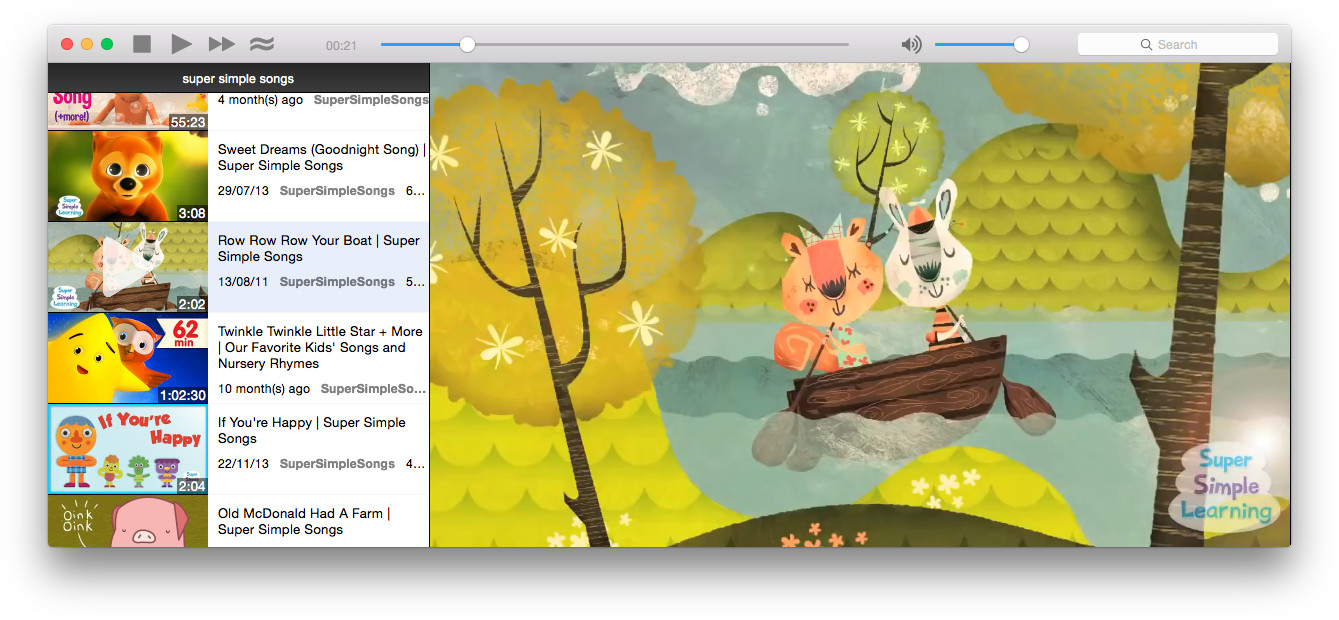
Looks like the Linux version has a regression. The maximum quality setting isn’t visible when a subscribed stream or playlist is open, but it is visible from the three main tabs.
It’s by design. This way the statusbar can be hidden while watching videos.
Hello Flavio,
Minitube 2.4 on Ubuntu 14.04.3 64-bit just notified me about the update.
I just wanted to take a second to thank you for all the updates and your hard work!
It seems it’s time for a donation.
Cheers,
Alex
Désolé mais la V2.5 ne fonctionne pas (Ubuntu 14.04)
minitube: symbol lookup error: minitube: undefined symbol: _ZN21QAbstractConcatenable14appendLatin1ToEPKciP5QChar
I get this error message when I try to start Minitube 2.5 now:
symbol lookup error: minitube: undefined symbol: _ZN21QAbstractConcatenable14appendLatin1ToEPKciP5QChar
I’m using Ubuntu 14.04 and Qt5 is installed.
Me too.
minitube: symbol lookup error: minitube: undefined symbol: _ZN21QAbstractConcatenable14appendLatin1ToEPKciP5QChar
This is not the right place to post bug reports. Please post on the forums or better on Github with your system details (64bit?) and Qt version.
Wow, I really appreciate your hard work with developing Minitube. It has so much potential and is a great application!
Don’t take this feedback negatively, but as constructive criticism:
The old theme was far better. I strongly dislike this mac style. An option to switch back would be great.
Still have a few bugs: it has an option for 1080p, but 1080p resolution is never played (the test video I used to determine this: https://www.youtube.com/watch?v=YddkQoxkZMQ, maybe it is because the video and audio are separate files or because LibVLC does not support it yet, but it would be great if that started working as some point). Windows double clicking the video does not fullscreen the video or unfullscreen the video. As a result, to full screen the window, one needs to either click the button or press f11. And to close fullscreen either esc or f11.
Also a new bug popped up in v2.5, all of the icons for subscriptions are 1/4 the full size, this makes the interface look so bad. (http://picbin.org/src/1042, not sure how long that pic will stay up on picbin.org).
One bug that used to happen is that after clearing the unwatched videos, they would just pop up as unwatched the next time minitube is opened. I hope that is fixed in this version. Or the really slow download speed/ video skipping bug.
Anyways, it is awesome to see you still developing this awesome application! The only reason I ever go to youtube now is to read the comments on videos where I do not understand what is going on. Thanks!
The “1/4” icons bug should go away in a few hours, as the channel thumbs get refreshed.
The unwatched subscription videos bug seems to be fixed but the slow download/ video skipping issue is still present. It is causing me to go to youtube more and more often.
Also a comment above you said it is by design that the video quality is not always on the status bar to be able to hide it. But I am not sure why that would make sense. I can not hide the state bar and I am not sure why having the video quality on the status bar would prevent me from hiding it, if I could. It just makes it harder to find a setting.
Bonjour
( j’avais compilé mitube 2.4 sans problèmes )
Peut-on vraiment compiler minitube 2.5 sur ubuntu 14.04 ?
les informations pour compiler sont-elles à jour pour minitube 2.5 ?
Apres essai :
1 erreur à la suite de make : ‘AA_UseHighDpiPixmaps’ is not a member of ‘Qt’ !!!!!
Hi Yann, I just updated the README, sorry for the inconvenience. In short you need Qt 5.
So no more support for Ubuntu 12.04, which doesn’t have QT5?
Qt 5 has been around since 2012. Actually the port to Qt 5 comes a bit late rather than too early. And I don’t have the resources to keep Qt 4 compatibility. Why not upgrade to a more recent Ubuntu version?
I have problems identifying a build error. it exits with an error, saying:
/usr/bin/ld: cannot find -lphonon4qt5
phonon4qt5 is installed.
$ rpm -q phonon4qt5
phonon4qt5-4.8.3-2.mga5
Any ideas?
Never mind. It seems that i forgot to add the phonon4qt5-devel to BuileRequirements.
It works. now.
And Thank you for this excellent program. :-)
Hi Flavio :-)
I use your software since a few months and I enjoy it so much :)
Thank you for all your work :)
-Libriste from France :)
Hi Flavio
In my configuration I also installed : phonon4qt5-backend-vlc
For your information :
it’s ok to compiling minitube 2.5 that works on ubuntu 14.04 but the icons are invisible (Play / Stop / Pause / etc ….) Slots are visible . Sound symbol is so invisible.
Maybe it ‘s missing another dependency QT5?
What do you think about ?
Yann
minitube 2.5 on mavericks just won’t launch. older version on mavericks launches but no connection to youtube. I have been a long time purchaser. Are there any suggestions or a soon to be published update to fix this? I can’t be the only one having this issue!
Matt K
You’re the first one reporting the issue. Does the “crash handler” dialog appears? If so, send me an email with the backtrace.
Tested out version 2.5 on Debian 8- Mate. Non functional. The outline of a window starts and then stops, and nothing else happens. Version 2.4 worked, once I had found and installed correct plugins, and then got sound working by renaming or removing /usr/lib/vlc/plugins/audio_output/libpulse_plugin.so ; because I have removed Pulse and installed ALSA.
The earlier version in the Debian repository has elements of the tool bar missing, so I get version 2.4 from your web site, and can get it working well.
After installing 2.5 and trying out different plugins in attempt to get it working, I removed it and reinstalled 2.4, and renamed libpulse_plugin.so to libpulse_plugin.so_bak again. The video was off, like the contrast was too high. I checked the video on YouTube and set it to the lowest quality and could not make the video look bad. I have another computer with Minitube 2.4 on it, and the video and audio working properly, so I compared packages between the two. I got the video working properly again.
The only other thing I may be able to do to test 2.5 on Debian Jessie is to do a fresh install and leave Pulse installed. Maybe then v. 2.5 will start/run???
It is a great application when it is working.
Hello i’m Running Ubuntu 14.04 64bit and updated, everything works fine except I no longer see a quality button 360,720,1080 etc same goes for another machine im using minitube on Acer Zg5 Ubuntu 15.04 video plays fine but no button I have searched everywhere in the program but cannot find it thanks
Hi, I’m using UBUNTU 14.04. Today I have installed Minitube 2.5, but it is not launching. May I seek your guidance?
I have searched the plugin for browser(Konqueror) of Debian, could you send me the version of minitube for Debian on powerbook G4.because I havenot found a correct version for it.
hope to get your reply!
Hi
I updated from 2.4 to 2.5 but with Mint Mate 32bit I have the QT issue.
Now I want to downgrade but where could I find the working version 2.4 for 32bit Debian?
TIA
Great job man! Your app is great. But one problem.
So I have this old PC that dates back to 2004. AMD Althon XP processor, 768MB ram, Windows XP.
It still works for what I need it to do until I collect money to buy new laptop (I’m student). Mozilla Firefox, Microsoft Office 2010, DVD burning…
But I had one problem where I could not play youtube in my browser. It lagged like hell. And that’s when I found about minitube. I could watch even youtube.
But this new update to 2.5 has broken compatibility with this old system. The application failed to initialize properly (0xc000001d).
2.4 still works just fine but I am afraid that when youtube goes to new API it will stop working…
Found this app today and even got it running with sound after some time. ^^
But…
I don’t see the button for changing the resolution. Maybe I am blind but I cannot find this option, nowhere. Not like in “when some menu is open, the other option fades out” but not at all.
Using Debian an the recent 5.2 package from this website.