Minitube 2.9 released!
Hi all, here’s a new Minitube version that brings Minitube one step closer to Perfection™. The menu bar is now hidden by default on Windows and Linux. There is a new Chrome-like toolbar menu that contains actions not available in the rest of the UI.
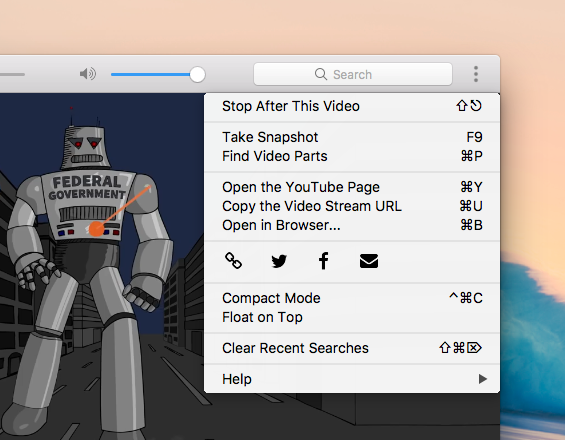
I indulged a bit in code refactoring and cleanup, using more C++11 features. Minitube uses a little less memory and should be slightly faster now. Apart from that expect the usual slew of minor fixes and visual tweaks.
Enjoy and spread the word!
Where is the Video quality Select option now? believe it or not I still use minitube on my acer aspire one with a BCM70012 and it works (with a bit of patience and tweaking and yes I had to compile the 32bit version myself) but with Minitube 2.9 it auto selects 1080p and unfortunately that wont play well but 720p works perfectly is video quality option removed? or just moved? thanks :D
You can select video quality in the search screen. It gets hidden once you start watching videos.
Hi Flavio,
Dusting off my old windows things and went to boot minitube, it said there was an update available. I’m on 2.5 and don’t see a way to update to 2.9… any advice would be appreciated, thanks
If the autoupdate does not work, just download again from this site. I recently switched the site to HTTPS and that’s probably the cause.
Hi,
I see that the license of the application is GPL. Is the source code available anywhere?
Of course, the link is under the Linux download button.
https://github.com/flaviotordini/minitube
Nice job!
I hadn’t used MiniTube for about a year now and it looks like you’ve improved it quite a bit with these last few updates. Only thing i would like remaining is the ability to select a download quality of say 360p and then quickly click off videos on the left side column to be downloaded. Also the option to automatically save any video that you’ve watched in the cache and then make that an actual file that you can watch later as well because some of us still have limited bandwidth.
Thanks
one more – the filename should be appended as Minitube_v2.9.exe etc and if we hover over the filename it should reveal this info and also x64 x32 in future otherwise as it is now we cant even see version info
Hi, i got this error:
minitube: symbol lookup error: minitube: undefined symbol: _ZNK18QAbstractListModel7siblingEiiRK11QModelIndex
Hi in raspbian say errror retrieving http://www.google.com, in minitube from your site it say “no se pudo encontrar un paquete que permita completar la accion”
Hi, i just downloaded and installed today, in Debian 9 gnome, i got a similar error:
error transferring https://www.googleapis.com/youtube/v3/search?part=snippet&type=video&maxResults=50&q=fela kuti – server replied: Forbidden
I have the api key. minitube sees video thumbs and descriptions. play button greyed out. can’t play any video.
Ciao Flavio,
is the precompiled 32-bit deb package for Ubuntu available for version 2.9?
If not, what is the latest 32bit version?
Thanks
Marco
You have to work, because even if I have 360p set up, when you rewind or rewind a music video, you can not play it because it buffers all the time. I think I regret that I bought your program.
Greetings,
My videos all of a sudden quit filling the screen on my Kubuntu 18.04.
The program box will open full screen but the video stays the same size.
It doesn’t make a difference on 360p, 720p or 1080p.
All my other players don’t have a problem.
Any ideas?
Thanks for an awesome program!
Been a fan for years.
Hello I trying to install minitube in Ubuntu with deb package but I encounter some issue like this http://paste.ubuntu.com/p/wZzjr8tNvK/
But I dont remove phonon4qt5-backend-vlc because many other app use it like vlc, falkon.
somebody can you help me to fix this ? thank you
HI! I’ve the same issue like Alessandro!
Is this compatible with chromecast the same way chrome is?
I am getting a strange error with minitube 2.9 and ubuntu 18.04. When I press the square stop button the video restarts and plays in the background. I have to click on a new video to get it to stop.
Hello, I have purchased the windows version before, how do I enable the newest windows version, thanks?
I have Minitube 2.9. 3.0 will not download. I have downloaded QT 5. Does Minitube require QT 5.11?
bonjour Flavio,
j’avait téléchargé et acheté pour ma version MAC OSX El capitan 10.11.6 depuis qq temps apres recherche des morceaux impossible d’arrêté dans la colonne de gauche le défilement des morceaux .
un ami m’a conseille de desinstaller et reinstaller minitube .
La desastalation no problemo impossible d’installer la nouvel version pouvez vous me donner les directive pour installer de nouveau votre petit bijou de logiciel
cordialement
umberto