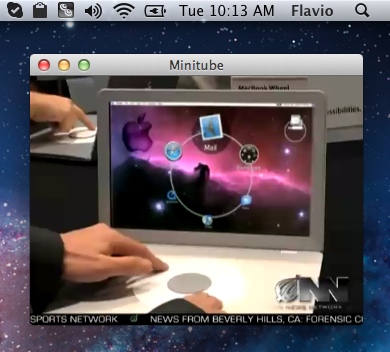So today I woke up and read the emails about Minitube crashing and YouTube replying with error codes. I had a new version in store ready to be released. Actually I had already submitted it to the Mac App Store. So I quickly adapted to the new YouTube stuff and, while I was at it, fixed the division by zero crash that was triggered by the failed requests.
Now I’m off to work on fixing Musictube too. When I have more time I’ll add something about the new features. For now you just get to read the changelog:
- Adapted to YouTube changes
- New search filter UI. Filter results by publication date, video duration and video quality.
- Sort by rating
- Search spell suggestions: “Did you mean…”
- New downloads are now added at the top of the list
- Video definition indicator while downloading videos
- Simple integration with Buffer app
- Better fullscreen experience on the Mac: sidebar shows when the mouse hits the left side, mouse and playlist autohide
- Compatible with OS X Mountain Lion Gatekeeper
- Partial Retina Display support. Still using 1x bitmaps because of Qt not being ready
- OS X Mountain Lion notifications when a download finishes
- Fixed flickering in fullscreen controls on Linux, also playlist and toolbar now autohide
- New and updated translations. Thanks to all the translators involved!
And by the way, Ubuntu users vote for this bug!
This release brings a much enhanced Compact Mode. The Compact Mode window now remembers its own size and position and can be made smaller than before. It also stays automatically on top of other windows.
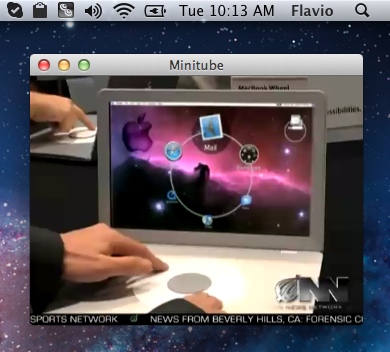
The video title and description that Minitube briefly shows at video start now have an adaptive font size so they look good both in Compact Mode and Full Screen.
As for the recent Musictube release, Ubuntu and GNOME 3 users get a shiny new Quicklist.
This release fixes a bug with videos not being downloaded on Linux with Qt 4.8 and works around GStreamer stopping playback in the middle of a video.
Unfortunately many recent Linux distributions (including Ubuntu 12.04) have a GStreamer bug that prevents many applications from playing MPEG4 videos. While we wait for the bug to be fixed, here’s a simple workaround.
Full changelog:
- Enhanced Compact Mode: window on top, can be made smaller and remembers its own position
- Adaptive video title font size
- Unity & GNOME 3 actions (aka Quicklists)
- Mac Sandbox support
- Added missing menu item to restore hidden window, as per the OS X HIG
- More responsive UI while loading videos on the Mac
- Selecting a recent keyword now also sets the searchbox text
- Selecting a suggestion now also sets the searchbox text on the Mac
- Fixed duplicate channel names in suggestions popup
- Fixed playback not starting or being interrupted on Linux
- Fixed search box being erroneously focused on the Mac
- Fixed wrong localization of some menu items on the Mac
- New and updated translations
This Minitube release fixes bugs and brings new and updated translations. Here’s a list of the bugs that have been fixed:
- Fixed searching YouTube videos ids containing the “-” sign
- Fixed search auto-completion popup appearing when not needed
- Fixed temporary files not being deleted on Windows
- Fixed quitting from the Dock on the Mac
- Fixed bug preventing system shutdown on the Mac
- Fixed search box selecting text while typing and losing focus on ESC key on the Mac
- On the Mac, “Quit” and other application menu items are now correctly localized
Enjoy your 100% bug-free Minitube!
Happy new year everybody! Just in time for the Befana, I’m releasing Minitube 1.7. Put it on USB sticks together with candy inside colored socks for the little ones!
This release features clickable usernames in the playlist, so you can start watching the video author’s channel with a click.
Another much requested feature is a “Manually start playing” option. It allows you to pick the right video before starting playback and to try other searches without interrupting the current video.
Especially for the Mac, I worked on enhancing the visual style to be more pleasant and feel more native. Now the app doesn’t quit on window close and minimizes on Command+M. The seek bar and volume slider sport a new style and the search box is the rounded, native one.
The “Stop after this video” option can be useful in many situations, I use it with my kid so I can pretend that the cartoons are over.
Other minor enhancements include a window “Float on Top” option and the ability to skip to the previous video (with keyboard shortcut).
Enjoy and spread the word!
I’m happy to announce that Minitube reached version 1.6! These are the changes:
- Find the missing parts of a video
- Mac OS X Lion full-screen mode
- Share a video using Facebook, Twitter or email
- Fixed bug with very short videos not playing
- Fixed a (rather paranoid) security issue with temporary files and made sure temp files are always deleted
- Dropped Mac OS X PowerPC support. Apple has made it really hard to support PPC on Lion. PPC users can keep using version 1.5
A few hours ago I’ve come back from free camping on a beautiful mountain. When I logged in I found out dozens of users were complaining about Minitube not working. Here I am with a new release that fixes the problem and adds a few features. Thanks to Mike Holenderski for emailing me details about the YouTube changes that broke Minitube.
Besides watching videos again, you can now drag’n’drop YouTube links from your browser to the Minitube window. Also, Minitube is now more tolerant about which URLs are actually YouTube URLs. New translations are included thanks to the great people contributing on Transifex.
UPDATE: Minitube 1.5 has been published on the Mac App Store (11 days after its submission). Anyone who bought it there can update via the App Store
This bug fix release finally fixes some videos not starting, especially in languages different than English. Here’s the rest of the changelog:
- Hide toolbar and playlist in fullscreen on mouseleave (multiscreen) (Patch by Rob Halff)
- Fixed volume level in the statusbar showing as a decimal (Patch by mru00)
- Fixed disabled search box when in fullscreen on Linux
- New and updated translations from Transifex
Enjoy Minitube!
Just a quick note to announce the availability of Minitube 1.4.2. This version addresses a bug with some videos not playing, especially longer ones. Also full length videos now start playing much faster. 1.4.2 also fixes some invalid download filenames on Windows. A brand new Albanian translation is included. Enjoy!
This is the first Minitube release working on all three major platforms. The Windows version, like the Mac one, won’t be free. I hope this will help make the project sustainable. So spread the word to your Windows friends!
Version 1.4.1 brings many new and updated translations. Many thanks to the people who worked on Transifex. Georg Grabler fixed a bug occurring in multiscreen setups. I fixed a bug with videos not auto-advancing when using the Xine Phonon backend on Linux. Enjoy!
A Minitube Windows version is almost ready. Here you can find a beta release that should work on Windows 2000 and above. I hope someone can test it and report in the comments below whether it works or not.
The Windows version, like the Mac one, is not going to be free. Please bear with me as I try to make this project sustainable.