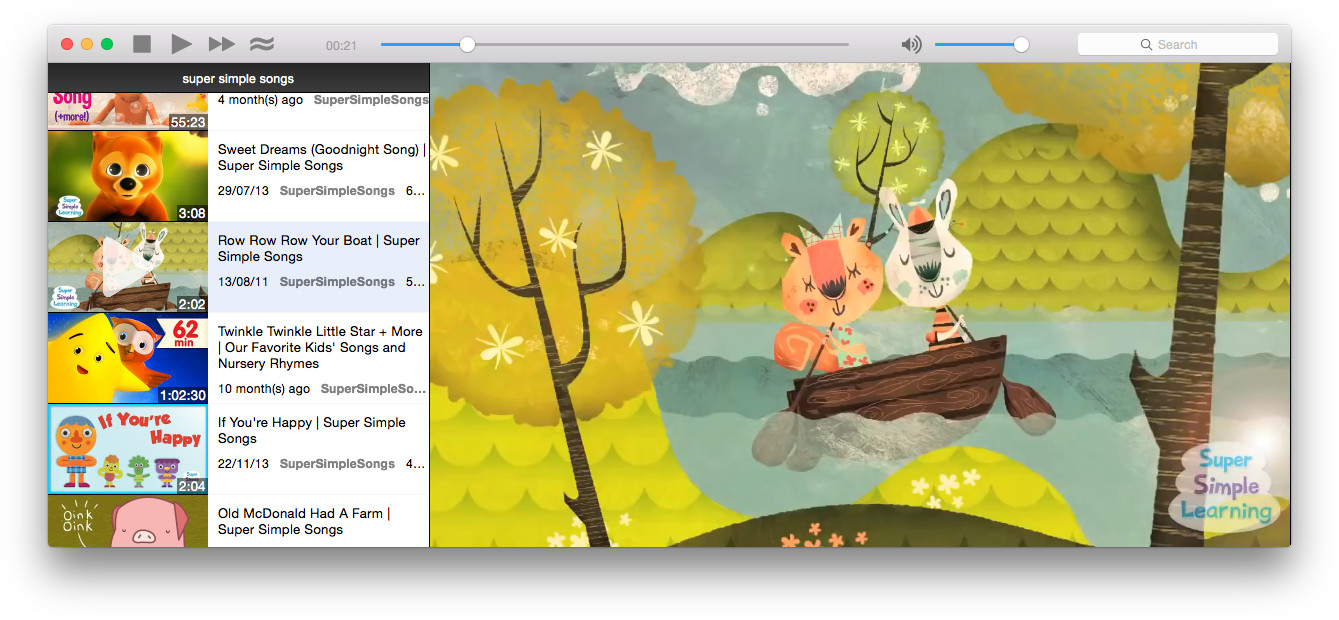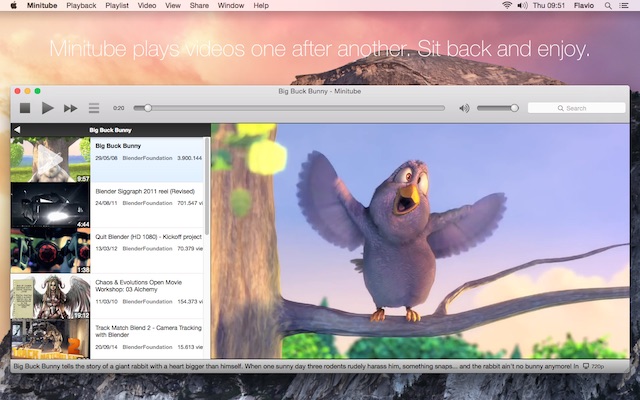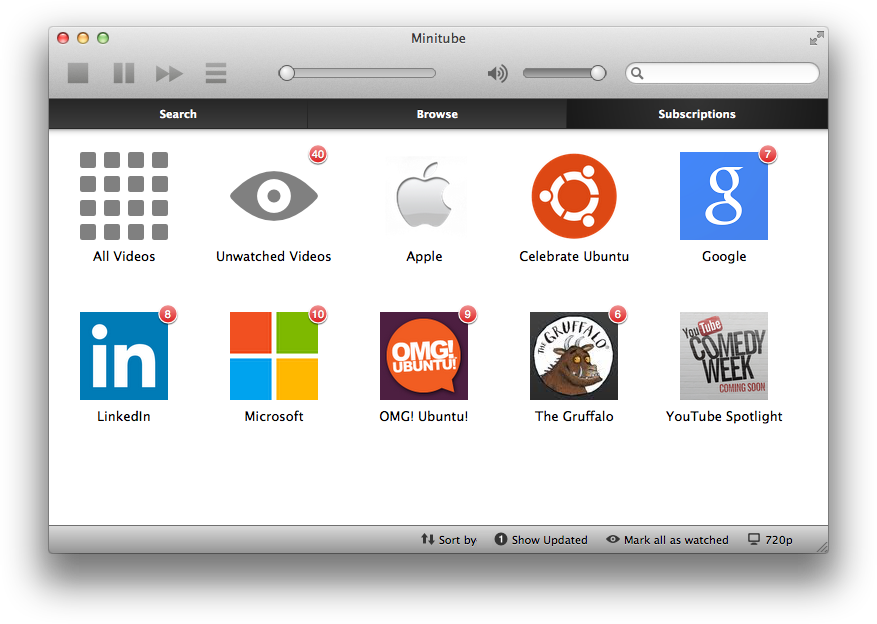Another quick bug fix release for Minitube and Musictube. Get it and enjoy the festive period!
Minitube
YouTube app for Windows, Mac and Linux
Minitube 2.5
The is the first Minitube version based on Qt 5. Qt 5 brings HiDPI (Retina Display) support, OSX-style scrollbars and better accessibility on Mac. I had to completely rewrite the toolbar for Mac, as the Qt 5 toolbar does not really behave as the native one. The result is a much better looking Mac toolbar.
I took the opportunity the rework icons, fonts and style across the whole app. 2.5 is by far the cleanest and tidiest Minitube ever.
With Qt 5 I decided to drop support for OS X 10.6, which is becoming a real pain to support. My advice for those still running Snow Leopard is updating to 10.10 (which is free, by the way).
Here’s the complete changelog:
- Upgraded to Qt 5
- HiDPI (aka Retina Display) support
- Mac style overhaul: new toolbar, lighter fonts & tabs
- Reworked icons on Mac & Windows
- Status Bar hidden when not needed: less clutter, more room for videos
- Clickable links in video description
- Autoadjust window size (Bye, useless black bars!)
- Smart date formatting: 3 hours ago, 1 month ago, etc.
- When opening the YouTube webpage the video now starts from where it left in Minitube
- Fixed videos restarting after long pause
- Dropped support for OS X 10.6
- New and updated translations. A big thank you to the translators!
Minitube 2.4
This release is about porting Minitube to the new YouTube APIs, version 3. The old ones are going to be switched off in a few weeks so everybody make sure to update.
Minitube is now using HTTPS everywhere for better privacy and security. Also, Minitube now loads 50 results instead of 10 so finding the right video now requires even less clicking.
The Windows and Mac version ship with LibVLC 2.2.0. This should solve playback issues reported by a few Windows users. On Ubuntu, the “Ambiance” style toolbar is now back.
A note for Linux packagers
Minitube sources moved to GitHub. YouTube API version 3 requires an API key. Each key has a limited “quota”. In order to build you need your own API key. Check the README.md file for details.
Minitube 2.3
Hi all, this release brings many under-the-hood changes. The biggest one is the switch from QuickTime to VLC as the multimedia engine on the Mac. Windows users also get a major update to the VLC libraries used which should solve many reported issues. The switch to a newer VLC also brings much better and reliable video seeking and faster video start, especially with longer ones.
Feature-wise, Minitube can now create video snapshots (i.e capture frames) at full resolution just by pressing a key. Bloggers and social media users will probably put this feature to good use. The search suggestions that popup while you type received some usability and style enhancements.
Minitube now supports Mac OS X Yosemite (10.10) and works again on Snow Leopard (10.6).
On the Linux side, I decided to stop publishing Minitube via the Ubuntu Software Center: updates were approved too slowly and getting feedback was always hard. Starting from this release, I’ll take care of .deb packages directly on this site.
- Take video snapshots at full resolution
- Faster and more reliable seeking
- Faster video start with longer videos
- Slide transition in playlist navigation
- Make the volume handle red when volume is zero
- Enhancements to the search suggestions
- The Mac version is now 64bit and uses the VLC engine to play videos
- Fixed minor style issues with Mac OS X Yosemite 10.10
- Restored compatibility with Mac OS X Snow Leopard 10.6
- The Windows version has been updated to the latest VLC
- The Ubuntu & Debian version is now shipped as a .deb on the site. Goodbye Ubuntu Software Center!
- New and updated translations
Minitube 2.2
I rushed out this release because of playback problems with some YouTube videos. I had minor fixes and improvements ready so they’re included as well.
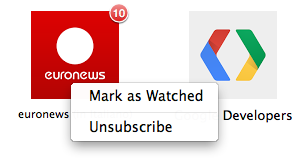 Previously one could not unsubscribe from a deleted channel. This is fixed by adding a context menu with an Unsubscribe command and while I was there I added Marked as Watched too.
Previously one could not unsubscribe from a deleted channel. This is fixed by adding a context menu with an Unsubscribe command and while I was there I added Marked as Watched too.
For all the geeks, there’s a new --stop-after-this command line option so you can gracefully end playback from a SSH shell. For Linux people there’s a corresponding GNOME 3 action.
Next developments for Minitube will include porting it to Qt5 and replacing Phonon with libvlc. Have a great summer!
- Subscriptions context menu: Unsubscribe, Mark as Watched
- Added –stop-after-this command line switch
- Added Stop After This Video Unity & Gnome 3 action
- Fixed painting errors when scrolling playlist on Linux
- Fixed bug with dragging playlist items from the thumbnail
- Fixed some videos not playing
- Updated translations
Bug fixes for Minitube & Musictube
Just a quick note to announce the release of Minitube 2.1.6 and Musictube 1.2.7. Both include a fix for the playback of some YouTube videos. A minor change in Minitube’s Browse tab removes some so-called standard feeds like Most Shared, etc. As always updated translations are included thanks to the wonderful translators at Transifex.
Bug Fixes & Happy Holidays
Just in time for Xmas, two bugfix releases are out: Minitube 2.1.5 and Musictube 1.2.6. These updates bring a fix for some YouTube videos that were not playing. I wish everybody happy holidays!
Ubuntu users will have to wait a few days until the updates are approved. Oh and by the way, I’m running a Minitube donation month in December on the Ubuntu Software Center by setting a $3.99 price on Minitube. Thanks to all the people that bought.
Minitube 2.1 adds channel subscriptions
You can now subscribe to YouTube channels and be notified of new videos. This does not require a YouTube account. It’s all done by Minitube.
This release also restores playback of VEVO videos that stopped working a few days ago.
Other minor changes include:
- Move window by dragging from inside the video area
- Faster startup
- Optimizations and tweaks to the playlist
- Float on top icon was missing on Mac & Windows
- Compact mode window fixed aspect ratio on Mac
- Ubuntu notifications
- Fixed compact mode video cropped with very small window
- Fixed long words or URLs in the video description causing a window resize
- Fixed crash when resizing the playlist to a very small width
- Fixed skipping to the next video on Windows & Linux
Starting with this version I’m distributing Minitube for Ubuntu directly on the Ubuntu Software Center, personally taking care of updates. This will hopefully allow for an easier to install and more up-to-date Minitube for Ubuntu users. Just wait a few days until the package is reviewed by the USC people, then uninstall the outdated minitube package and install minitube-ubuntu.
Minitube 2.0!
After quite a bit of work, Minitube 2.0 is finally here! It brings new major features, usability enhancements and bug fixes. But above all, after many releases dedicated to polishing the overall experience, I finally have a vision on how to put things forward. And I have lots of things in store for 2.1.
On Mac and Windows, Minitube now autoupdates, freeing you from the hassle of manually downloading each version. Just enter your “download link” once in the license details box (in the Code field) and forget about it.
The initial view now has a Browse tab that lets you, well, browse YouTube categories and top videos. You can choose to view worldwide content or select content for a specific country.
One thing that has always been missing in Minitube is the ability to browse related videos. Many asked for it, but until now I had no idea on how to implement it. Related videos are now also added when you paste a YouTube link.
You can now navigate backward and forward in the playlist, so you can go back to previous results after trying a new search, clicking a channel name or browsing related videos.
Many translations still have to catch up with the many new strings in 2.0. Please help out by joining a team on Transifex!
And here’s the complete changelog:
- YouTube categories and “standard feeds”: “Most Popular”, “Featured”, etc
- Country selection for YouTube categories and feeds
- Autoupdate on Mac and Windows
- Related videos
- Related videos are now appended when pasting a YouTube link
- Bigger and nicer 16:9 thumbnails
- “Show 10 More” with a single click
- Play video in the playlist with a single click on its thumbnail
- Disk cache for video thumbnails
- OS X Notification Center notifications on video start
- Ubuntu Ambiance theme integration
- Fixed some YouTube links not working when pasted in the searchbox
- Fixed playlist drag’n’drop
- Fixed system language settings detection
- Fixed clicking on channel names not working in some cases
- Fixed incorrect number of downloads in status bar
- Fixed looping video with Phonon VLC backend on Linux
- New and updated translations
Have a look at Musique and Musictube updates also released today!