Minitube 2.7 released!
Hi all, a new Minitube version is ready. This time I focused on a number visual style improvements. The main toolbar with the media controls is only shown when viewing videos and doesn’t clutter other views.
On macOS I fixed an annoying bug with sidebar resizing.
On Windows and Linux the menu bar can now be hidden by pressing ALT.
On Linux I dropped custom styling for sliders, icons and the tab bar so Minitube will closely follow your system theme. Also the fullscreen experience is improved with overlay toolbar and sidebar that do not cause the video to resize.
GNOME users, beware of the Software app! It fails to install the deb when there is an older version in the repositories. You’ll have to resort to command line: sudo dpkg -i minitube.deb
Enjoy this update!
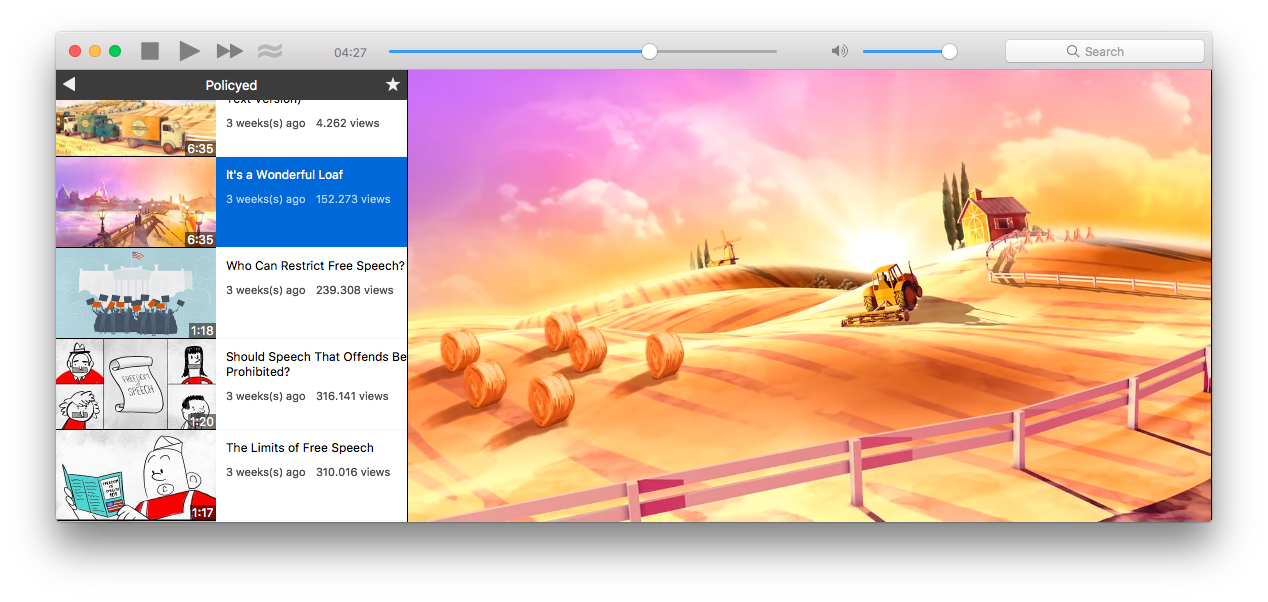
Awesome, it gets better after every update!
Thank you!
After I switch to compact mode and back to normal mode, the menu bar disappears and doesn’t appear back even if i close and reopen Minitube. The only way I found to restore it back is to go to “HKEY_CURRENT_USER\Software\Flavio Tordini\Minitube” and change “menuBar” to “true”. But after I open Minitube again and switch to compact mode again the value changes itself to “false”. Can you please fix this issue and also add a keyboard shortcut for the “View > Toggle Menu Bar” option too? Because if one uses that option, there’s no way to bring back the menu bar by using Minitube’s UI, correct me if i’m wrong.
Hi Octavian, just press the ALT key. A message appears on the status bar when you hide the menu. I agree that the message could be more prominent.
So there is a keyboard shortcut for that option… sorry, my bad. Sometimes I don’t pay attention to the status bar. But why does the menu bar hide itself everytime I switch to compact mode and then go back to normal mode? I don’t want that :( Is this by design or is it a bug?
Hey, this version runs! (Linux Mint 17.3 – 2.6 never did, was stuck on 2.5.2)
Unbelievable, isn’t it? ;)
Great update! when can we access from Mac Appstore?
Thanks
Waiting for review…
How would I update the one that i got form the Ubuntu software app it only shows the 5.2.2 version.
Aslo, the one i get from the download page is a 64-bit only .
Is there a 32-bit version?
You can build the 32bit version by yourself. Of course Linux distros have outdated versions.
Thanks for all your work on this great program, Flavio. Minitube rox!!
As for the new features of 2.7, I think it would be better if the “toggle menu bar” option had a regular “Ctrl+something” shortcut, or “Fxx” shortcut, as most of the other menu options have.
This way the shortcut would be discoverable just by looking at the menu option, and also the current way doesn’t work well with a keyboard-based flow, based on pressing alt+tab to switch applications (you end up hiding/showing the menu bar quite often). And also, you can’t really access the menu via keyboard now. If you press alt+a to access the “Application” submenu, the menu appears but the menubar is gone. You can’t go to the next sub-menu now.
Something to consider =)
Cheers!
Hi Jan, the shortcut is ALT. Yes it should be displayed on the menu itself. I had issues with having Qt display the shortcut. I’ll try to fix this for the next release.
great update, hopefully it fixed some occasional crashes i have been experiencing with the previous version.
Really cool software. I’m a happy user for many years now.
Any chance to see a 0.5x 1.5x and 2.0x playback feature in
future releases?
Great work!
Hi,
I’ve have noticed you have dropped 32bit debian/ubuntu packages.
I can understand that because it is a supplementary work load.minitube.deb
I’m using an Ubuntu installed on a mini-PC with an Atom 32bits processor.
Can you provides us with the older versions of minitube like 2.6 or 2.5 in 32 bits ?
Maybe you can share a directory for the older versions ?
Hi , Flavio
I have this error ( complilation ,make ) Ubuntu studio LTS 16
—–src/ytsearch.cpp: In static member function ‘static QTime YTSearch::videoTimestampFromUrl(const QString&)’:
src/ytsearch.cpp:220:27: error: ‘const class QString’ has no member named ‘rbegin’
char unit = (*str.rbegin()).toLatin1();—–
Could you help me please ?
Yann
^
Hi, Flavio
It ‘s ok now , i din’t read the file ” Fix dependency list ”
deletion :qtscript5-dev
addition: qtdeclarative5-dev
Yann